
Master The Google Translate App For Effortless Travel
Imagine traveling to a foreign country without language barriers. The Google Translate app makes it possible. It translates English to any language, helping you navigate unfamiliar places.
Translated language can also be English from a language like German, Polish, French, Italian, Chinese, Finnish, Spanish, Urdu, or many more.
The app service is a must-have for international travelers. It lets you talk to locals, read signs, translate images, and even translate text in real-time.
With the Google Translate app, you can overcome language barriers. The translation service includes text, speech, and images in real-time. This makes communication easier, whether you’re traveling for work or fun.
You can use Google Travel to plan your travel itinerary, Google Flights to book your air tickets, and Google Translate App to make communication a breeze in foreign languages.
So whether you are flying to Mexico or going to the Philippines or flying to France, the correct translation makes it stress-free.
So how do you master the Google Translate app for smooth travel? Let’s find out.
Understanding Google Translate: Your Digital Language Companion
Exploring the world can be tough when language barriers get in the way. Google Translate is here to help. It offers many features that make it a must-have for travelers. You can communicate with people from different cultures and languages.
Google Translate supports many translated language pairs, like English to French, German to English, or English to Urdu. This lets you translate text, speech, and even conversations in real time. It makes traveling easier with correct translation helping you connect with locals.
Imagine traveling within the European Union and being able to communicate in the local language. The European Union has 27 countries within what is called the Schengen Zone.
Key Features For Travelers
Google Translate has some key features for travelers:
- Support for over 100 languages, including the following languages: Spanish, French, Chinese, Polish, Japanese, Italian, Finnish, Arabic and more
- Real-time translation of text, speech, and conversations with detailed information
- Offline access to language packs so that you can use them without the internet

Available Languages And Support
Google Translate also supports many other languages. It’s got you covered whether you need to translate English to French or German to English. It offers a wide range of language pairs and support for other languages.
| Language | Translated Language Support |
|---|---|
| English | Spanish, French, Chinese, Polish, Japanese, Italian, Finnish, Arabic, Hebrew, Portuguese, and more |
| French | English, German, Spanish, Italian, Polish, Italian, Chinese, Arabic, Japanese, Hebrew, Portuguese, and more |
| German | English, French, Spanish, Italian, Polish, Arabic, Portuguese, Chinese Japanese, and more |
Getting Started With The Google Translate App
To start using the Google Translate App, first download and install it on your device. After installation, set your preferred language. Then, you can use features like translating text, speech, and images.
The app uses bilingual data to get better at translations. This data comes from users and machine learning. Using the app helps improve its accuracy and grows bilingual data.
Here’s how to begin with the Google Translate App:
- Download and install the Google Translate App on your device
- Set your preferred language and access various features
- Use the app to translate text, speech, and images with detailed information
Using the app, you can translate text in real time. This lets you talk to others in their language. The camera translation feature is great for reading signs and menus in other languages.

By using the Google Translate App and following these steps, you’ll learn to translate and communicate in others’ languages.
How To Use Google Translate App
Using the Google Translate app is simple and can make your travel experience much easier. Here’s a step-by-step guide on how to use it:
1. Download and Install the App
- Android: Go to the Google Play Store, search for “Google Translate,” and click “Install”
- iOS: Go to the App Store, search for “Google Translate,” and tap “Get”
2. Set Up the App
- Open the app once it’s installed
- You can sign in with your Google account for personalized features, but it’s not required
3. Select Language Pair
- Choose the languages you want to translate between at the top of the screen. You can select English, Spanish, French, or any other available language
- Tap on the language names to choose your source language (the language you’re translating from) and target language (the language you want to translate to)
4. Translate Text
- Type or Paste Text: Simply type or paste the text you want to translate in the text box. The app will instantly provide the translation
- Voice Translation: Tap the microphone icon and speak in the source language. The app will recognize and translate your speech in real time. It can produce gender-specific translations with over 95% accuracy
- Camera Translation: Tap the camera icon, point it at text (like menus or signs), and the app will translate the text in the image
5. Offline Mode
- You can download languages for offline use. Tap the three horizontal lines (menu), select Offline translation, and choose the language(s) you want to download. This is particularly useful when you don’t have internet access during travel
6. Conversation Mode
- Tap the Conversation button (two microphones). This mode lets two people speak different languages, and the app will automatically translate both sides of the conversation in real-time
7. Additional Features
- Handwriting: Tap the pen icon to write text if you can’t type it
- Phrasebook: Save important translations for future reference by tapping the star icon next to a translation to add it to your phrasebook
- Translate websites: You can also translate entire websites by copying and pasting URLs into the app or using the browser integration on your phone
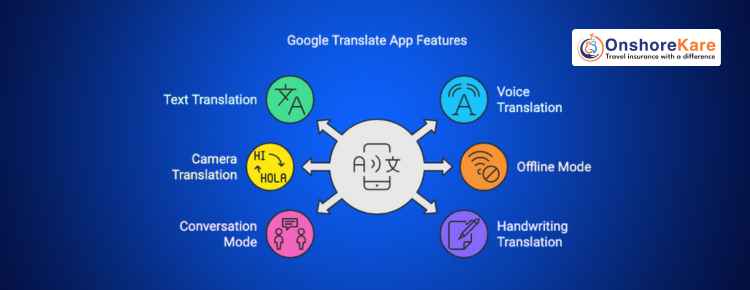
By mastering the Google Translate app, you’ll be able to navigate languages effortlessly during your travels, business interactions, or any situation where communication is key!
Real-Time Camera Translation: Reading Foreign Signs And Menus
Traveling abroad can be tough when you see foreign signs and menus. The Google Translate app helps a lot. It lets you use your camera to translate text right away. Point your camera at a sign or menu, and the app will show you the translation.
To start, open the Google Translate app. Choose the languages you want to translate from and to. Then, point your camera at the text you need to translate. The app will give you the translation, even without the internet.
How To Use Camera Translation
- Open the Google Translate app and select the language you want to translate from and to
- Point your camera at the text you want to translate
- The app will provide you with the translation results in real-time
Best Practices For Clear Results
To get the best results, aim your camera straight at the text. Make sure nothing blocks your view. Also, use the app’s offline mode. This lets you download language packs for offline use.
Mastering Conversation Mode For Face-to-Face Communication
Traveling to a foreign country can be tough because of language barriers. The Google Translate app helps a lot with its conversation mode. It lets you talk to someone who speaks a different language in real-time.
To start, open the Google Translate app and pick the languages you need. Then, switch between them and use speech recognition to talk. This is great for asking for directions, ordering food, or haggling prices.
- Switch between languages easily
- Use speech recognition for real-time translation
- Communicate with locals in their native language
The Google Translate app’s conversation mode is a game-changer for talking face-to-face. It helps you overcome language differences and connect with people from other cultures. It’s perfect for both work trips and vacations.
With the Google Translate app, you can talk confidently with locals. You’ll know you’re understood and can understand them too. So, why not try it? Download the Google Translate app now and explore the world with confidence.

Offline Language Packs: Stay Connected Without Internet
Traveling to foreign countries can be tough, especially without the internet. The Google Translate app’s offline language packs help a lot. They let you translate text, speech, and images offline, making it easier to get around.
The app supports many languages, including those from the European Union. You can download packs for languages like Spanish, French, and German. To download, open the app, go to the menu, and choose “Offline translation”. Then, pick the language you want and wait for it to install.
Managing Storage Space
Offline language packs use a lot of space. To save space, you can delete packs you don’t need. The app also has a storage management feature. It shows how much space each pack uses and lets you delete them one by one.
Using Offline Features
After downloading a pack, you can use the app’s offline features. Open the app, choose your language, and start typing or speaking. The app will translate for you, even without the internet.
With offline language packs, you can stay in touch and communicate, even without the internet. Whether you’re traveling or need to talk to someone who speaks differently, Google Translate has you covered.
Advanced Translation Features And Tools
Google Translate offers advanced features to help you communicate in foreign languages. Its machine translation lets you easily translate complex texts and conversations.
The app supports many file formats, including PDFs and images. You can also translate websites and web pages. This makes navigating foreign languages easier.
Some key features of Google Translate include:
- Advanced translation features for complex texts and conversations
- Support for various file formats, including PDFs and images
- Machine translation capabilities for accurate translations
- Ability to translate websites and web pages
Using Google Translate can enhance your language skills. It helps you communicate more effectively in foreign languages. Getting travel insurance makes your whole trip risk-free.
It is a powerful tool for overcoming language barriers. Its advanced features and machine translation make translating complex texts and conversations easy and accurate.
Customizing Your Google Translate Experience
To get the most out of the Google Translate app, you can customize it to fit your needs. You can set your preferred language, access personalization options, and sync your settings across devices. This ensures the app gives you the most accurate translations.
When you first open the app, you’ll be asked to pick your preferred language. This language will be the default for all your translations. You can change it anytime by going to the app’s settings and picking a new language. The app also lets you personalize it to meet your specific needs.
Setting Up Personalization Options
The Google Translate app has several personalization options to improve your experience. You can save often-used phrases, see your translation history, and sync your settings across devices. Syncing across devices means your preferred language and settings will be the same on all your devices.
Syncing Across Devices
Syncing across devices is a handy feature. It lets you access your translation history and personalization options from any device. To sync, just sign in to the Google Translate app with your Google account on each device. This keeps your settings consistent across all devices, making translation seamless.
| Feature | Description |
|---|---|
| Preferred Language | Set your preferred language as default for translations |
| Personalization Options | Access saved phrases, translation history, and more |
| Syncing Across Devices | Sync your settings across all devices with your Google account |
Troubleshooting Common Translation Issues
When using Google Translate, you might run into some common problems. These can make it hard to get what you need. Luckily, there are ways to fix these issues. The App has many tools to help you out.
First, try updating the Google Translate app to the newest version. This might fix any problems with how well it translates. If it still doesn’t work, try clearing the app’s cache or resetting its settings.
Here are some more tips to help you troubleshoot:
- Make sure your internet connection is strong and steady
- Check if the language you’re trying to translate is supported by Google Translate
- Look at the app’s help center and community forums for answers to common problems
By following these steps, you can quickly solve common translation problems. Always use the latest version of the app. And don’t forget to use its support resources for a smooth translation experience.
Conclusion: Breaking Language Barriers While Traveling
As you start your global adventures, the Google Translate app is your best friend. It helps you overcome language barriers and dive into different cultures. With its amazing features, you can easily move around new places, talk to locals, and find important info with just a few taps.
Exploring busy cities or quiet villages becomes easier with the Google Translate app. It lets you talk, read signs, and menus, and even have real conversations. Thanks to real-time camera translation and offline packs, you can travel without language worries.
Keep exploring and remember that the app opens doors to a richer, more connected travel experience. It lets you learn, discover, and connect with people everywhere. With this tool, you can overcome language barriers and discover a world of cultural understanding.
No matter which international destination you are traveling to, don’t forget travel insurance.
FAQ
What is the Google Translate app and how can it help me while traveling?
The app helps you overcome language barriers. It translates text, speech, and images in real time. It’s a must-have for travelers.
What are the key features of the Google Translate app?
The app has many features to improve your travel. It translates text and speech and even reads signs and menus with your camera. You can also use it offline.
What languages does the Google Translate app support?
It supports many languages, like English, French, German, and Spanish. You can switch languages easily. This lets you translate in many language pairs.
How do I get started with the Google Translate app?
Download the app to your phone or tablet. Choose your language and start using it to translate text, speech, and images.
Will Google Translate work offline or without an internet connection?
Yes, it has an offline mode. You can download language packs. This is great for areas with no internet.
How can I customize the Google Translate app to suit my needs?
You can customize it a lot. Set your languages, use personal features and sync settings across devices. This makes the app fit your needs.
What should I do if I encounter any issues with the Google Translate app?
If you have problems, like bad translations, check the app’s support. Use the help center and forums to solve issues.


