
Google Flights For International Travelers, Complete Guide
Google Flights can save you a lot of time and effort when planning an International trip. If you are looking for flight deals, Google Flights can be an invaluable tool.
Also, If you are traveling to the United States from overseas you can use Google Flights for planning and booking your flight tickets.
If you are living in the USA and have parents visiting the USA from your home country, you can make effective use of it to find the best fares for their travel dates. This option may be better than booking through an online travel agency.
Finding the best flights at the most affordable prices can be a daunting task, but Google Flights makes it easy by allowing users to specify multiple departure airports to find the cheapest fares, See how the flight search works on Google Flights.
Google Flights offers a comprehensive suite of tools and features that can make this process significantly easier and more efficient.
From tracking flight prices to comparing multiple airports, It is a powerful flight search engine that every savvy traveler should be familiar with.
In this article, we will explore the key features of Google Flights that can help you find cheap flights, book flights efficiently, and ultimately save money on your next international adventure.
For domestic flights, you can use Google Flights to find the best fares and you can also use google fare alert.
Introduction To Google Flights
It is a flight search engine that aggregates flight options from various airlines and online travel agencies (OTAs), providing users with a convenient way to compare flight prices and schedules.
Who can benefit from Google flights? It work if you are a:
- Domestic Traveler
- International Traveler
- Need to Track Prices
- Economy Class Flyer
- Business class Flyer
- One-Way Ticket
- Round Trip Ticket
- Search Flights For Cheapest Fare
- Have a Preferred Airline (some exclusions apply)
- Fly nonstop or need multi-city tickets
Unlike a traditional online travel agency, Google Flights emphasizes a user-friendly interface and advanced search capabilities, making it easier for travelers to find the best flights for their needs. The user-friendly interface makes it a dependable tool.
If you are planning an international trip these simple travel hacks can deliver big benefits.
Key Features

1. Comprehensive Flight Search
One of the standout features is its ability to search for airline tickets across multiple airlines and OTAs simultaneously.
Specifying luggage allowance in a Google Flights search can impact search results and price options.
This means you can see all the flights available for your chosen route without having to visit multiple websites.
Simply enter your departure city and destination cities, and it will present a list of flight options, including those from popular airlines like Southwest Airlines, Spirit Airlines, and various airline alliances.
2. Flexible Date Search
It allows you to search for flights across a range of dates, helping you find the cheapest dates to travel. The best time to book can also be identified using this feature.
By clicking on the calendar view or the price graph, you can quickly identify the days with the lowest fares.
This flexibility is particularly useful for international flights, where prices can vary significantly
3. Multiple Airports Search
For travelers who have flexibility in their departure or arrival airports, Google Flights provides an option to search multiple airports. Using a specific departure airport can help find good flight deals within a window of availability.
This feature can help you find cheaper fares by considering alternative airports near your destination.
For example, if you are flying to New York City, you can include JFK, LaGuardia, and Newark airports in your search to
4. Price Tracking And Alerts
Google Flights’ price tracking feature is a game-changer for travelers looking to save money.
You can set up fare alerts for specific flights or routes, and it will notify you of any price changes.
This allows you to monitor flight prices over time and book flights when they are at their lowest. The “tracked flights” feature keeps all your tracked flight
5. Price Guarantee
One unique feature of Google Flights is the price guarantee. For selected flights, It offers a price guarantee, meaning if the price drops after you book, you can get a refund for the difference. This feature provides peace of mind, knowing you won’t miss out on a better deal after booking.
6. Interactive Map View
The map view is particularly useful for travelers who are flexible with their destinations.
You can input your departure city and see a map with flight prices to various destinations worldwide. This feature is great for exploring destinations and finding the best flight deals
7. Filter Options
It offers a range of filter options to help you narrow down your search. You can filter by specific flight schedules and flight duration to
8. Separate Tickets And Multi-City Trips
It can also help you find cheaper fares by combining separate tickets for different legs of your journey.
Additionally, the multi-city search feature allows you to plan complex itineraries with multiple destinations in one trip, often resulting in cost savings compared to booking separate round-trip flights.
Travel Insurance
No matter where you are traveling internationally, don’t forget to get travel insurance.
- Travel Medical Insurance: If you are planning an outbound trip from your home country or visiting the USA explore travel medical insurance.
- Trip Insurance: For those making an outbound trip from the USA Trip Insurance could be an excellent option to protect your financial investment in the round trip. Trip insurance offers coverage for trip cancellation and trip interruption, Cancel For Any Reason – CFAR add-on coverage can help get you nonrefundable fares reimbursed.

Using Google Flights Effectively
To make the most of Google Flights, it’s important to understand how to use its features effectively. Here are some tips for getting the best results from your flight searches:
1. Be Flexible With Dates And Airports
Flexibility is key when searching for the cheapest airfare. Use the flexible date search and multiple airport search features to explore different options. You can search for round-trip flight or one-way flights.
Sometimes flying a day earlier or later, or from a different airport, can result in significant savings.
2. Set Up Price Alerts Early
If you have a particular destination and travel dates in mind, set up price alerts as soon as you can.
This will allow you to track price changes and book when the fares are at their lowest.
3. Use The Price Graph
The price graph is a visual representation of fare trends over time. Use it to identify the cheapest flight dates and plan your travel accordingly.
This tool is especially helpful for finding cheap flights during peak travel seasons.
4. Consider Different Airlines And Alliances
Don’t limit yourself to a single airline. Use it to find multiple options.
5. Explore Nearby Airports
When searching for flights, include nearby connecting airports in your search criteria. Often, smaller or secondary airports offer cheaper fares than major hubs. For example, if flying to London, consider including Heathrow, Gatwick, and Stansted in your search. If you are flying in to New York City you can consider La-Guardia (LGA), Newark (EWR), or John F Kennedy International Airport (JFK)
6. Check The Price Guarantee
When booking through Google Flights, look for flights with a price guarantee.
This feature ensures that you get the best price even if fares drop after you book.
7. Utilize The Map View For Inspiration
If you’re flexible with your destination, use the map view to explore flight prices to various cities.
This can help you discover new destinations that fit your budget.
8. Review Airline Websites For Additional Deals
After finding a flight on Google Flights, it’s worth checking the airline’s website directly for additional deals or promotions.
Sometimes airlines offer exclusive discounts that are not available through flight search engines.
Case Study: Booking A Trip Using Google Flights

To illustrate how to use Google Flights effectively, let’s walk through a case study of booking an international trip from New York City to Tokyo.
Initial Search
- Go to the Google Flights search page.
- Enter “New York City” as the departure city and “Tokyo” as the destination.
- Specifying luggage allowance in a Google Flight search can impact search results and price options.
- Select flexible travel dates to see a range of prices.
Explore Options
- Use the calendar view to identify the cheapest flight dates.
- Check the price graph to understand fare trends over the next few months.
Set Up Price Alerts
- Set up a price alert for your preferred travel dates.
- Google Flights will notify you of any price changes, allowing you to book when prices drop.
Compare Airports
- Include multiple nearby airports in your search, such as Newark, JFK, and LaGuardia for NYC
- Compare prices for flights departing from these airports to find the best deal.
Filter Results
- Apply filters for nonstop flights if you prefer direct flights to Tokyo.
- Check flight options from different airlines and compare prices.
Book with Confidence
- Look for flights with the Google Flights price guarantee.
- Once you find a suitable flight, proceed to book it, knowing you’re protected if prices drop.
Check Airline Websites
- Before finalizing your booking, visit the airline’s website to check for any additional promotions or discounts.
Advantages Of Using Google Flights

Google Flights offers several advantages over other flight search engines and OTAs. Here are some of the key benefits:
1. User-Friendly Interface
The page is designed for ease of use, with intuitive navigation and clear displays of flight options and prices.
2. Comprehensive Data
It aggregates data from numerous airlines and OTAs, providing a comprehensive overview of available flights and prices.
3. Advanced Search Capabilities
Features like flexible date search, multiple airport searches, search filters, and price tracking make it a powerful tool. You can select economy class or business class tickets option too.
4. Price Guarantee
The price guarantee offers peace of mind, ensuring you get the best deal even if prices drop after booking.
5. Integration with Other Google Services
Google Flights integrates seamlessly with other Google services, such as Google Pay for easy payments and Google Maps for exploring destinations.
Google Flights And Online Travel Agencies (OTAs):
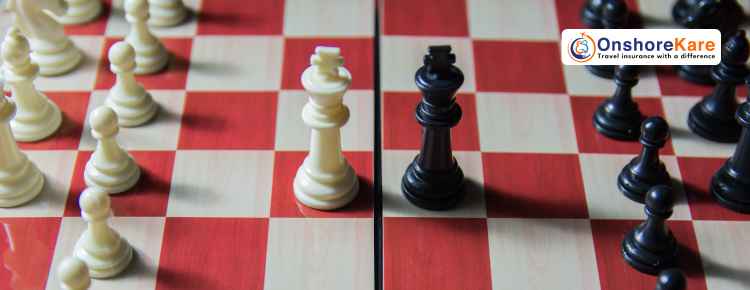
There is Google Flights and there are several other flight search engine websites like Booking.com, Kayak.com, Expedia.com, and many more.
Some Of The key Differences Between Google Flights And Online Travel Agency Are:
| PARAMETERS | Google Flights | Online Travel Agency |
|---|---|---|
| SEARCH CAPABILITY | Offers a powerful search engine with flexible date options and broad search parameters, allowing users to quickly compare flight prices and schedules from multiple airlines | Provide comprehensive travel packages that often include flights, hotels, car rentals, and vacation deals, but search capabilities may vary across different platforms |
| USER INTERFACE | Known for its clean, intuitive interface that simplifies the process of finding and booking flights | Interfaces can be more cluttered due to the range of services offered, but they provide detailed information and options for bundling services |
| PRICE COMPARISON | Specializes in price comparison, allowing users to easily see fare trends and find the cheapest options | Also offer price comparison but tend to focus on promotional deals and discounts that can vary between agencies |
| BOOKING PROCESS | Directs users to airline websites for booking, ensuring that they deal directly with the carrier | Handle the entire booking process on their platform, often offering additional services like customer support and travel insurance |
| FLEXIBILITY | Provides flexible date and destination search options, including a price graph and map view for exploring multiple destinations, searching only nonstop flights, it also alerts you when to book to avail a cheap flight fare | Often feature flexible booking options and package deals that can be customized according to the traveler’s needs |
| ADDITIONAL SERVICES | Focuses primarily on flight search, with limited additional services such as hotel and car rental search | Offer a wide range of additional services including accommodations, car rentals, travel insurance, and activity bookings |
| CUSTOMER SUPPORT | Limited customer support since it primarily acts as a search tool and redirects users to airlines for booking | Provide extensive customer support, including help with cancellations, changes, and refunds |
| INTEGRATION WITH OTHER TOOLS | Integrates seamlessly with other Google services like Google Calendar and Google Maps, enhancing trip planning | Often integrate with loyalty programs and offer mobile apps with travel management features |
| DATA AND INSIGHTS | Utilizes Google’s vast data resources to offer insights like price predictions, fare alerts, and travel trends | Provide data-driven recommendations but may not have the same level of advanced insights and predictive analytics as Google Flights |
| USER TRUST AND RELIABILITY | Trusted for its accuracy and reliability, benefiting from Google’s reputation and technology infrastructure | Trust levels can vary between different agencies, with some being renowned for excellent service and others facing criticism for hidden fees and customer service issues |
Frequently Asked Questions (FAQ) About Google Flights

1. What is Google Flights?
Google Flights is an online flight search engine that allows users to search for and compare flight options from various airlines and online travel agencies. It is important to note that it is not an online travel agency itself; it does not handle flight reservations or bookings. Instead, it directs users to book flights directly with over 300 airline and online travel agency partners.
2. How do I use Google Flights to find cheap flights?
To find a cheap flight using Google Flights, enter your departure and destination cities, and use the flexible date search, multiple airport search, and price tracking features to identify the best deals.
3. Can I track flight prices with Google Flights?
Yes, Google Flights allows you to track flight prices. You can set up alerts for specific flights or routes, and you will receive notifications when prices change.
4. What is the Google Flights price guarantee?
The Google Flights price guarantee ensures that if the price of your flight drops after you book, you can get a refund for the difference on selected flights.
5. How accurate are the prices on Google Flights?
It provides accurate and up-to-date prices from various airlines and OTAs. However, it’s always a good idea to double-check prices on the airline’s official website before booking.
6. Can I book flights directly on Google Flights?
No, Google Flights does not handle bookings directly. Instead, it redirects you to the airline’s or OTA’s website to complete your booking.
7. Does Google Flights include all airlines?
Google Flights includes a wide range of airlines, but some budget carriers like Southwest Airlines flights may not be listed on the platform. It’s always good to check directly with the airline as well. The best way to book Southwest flights would be to download their App or use another online travel agency.
8. Can I search for flights with multiple stops or multi-city itineraries?
Yes, Google Flights allows you to search for multi-city itineraries and flights with multiple stops. You can enter multiple destinations and compare prices for complex travel plans.
9. Are there any hidden fees when booking through Google Flights?
Google Flights itself does not charge any fees. However, the airline or OTA you book with may have additional fees. Always review the terms and conditions before completing your purchase.
10. How do I access the map view on Google Flights?
To access the map view, enter your departure city and click on the “Explore map” option. This will show you a map with prices for various destinations.
Conclusion
Google Flights is an invaluable tool for international travelers looking to find the best flight deals and book flights with confidence.
By leveraging its comprehensive search capabilities, flexible date options, price tracking, and other advanced features, you can save money and enjoy a smoother travel planning experience.
Whether you’re planning a round trip, or multi-city adventure, or just looking for the cheapest airfare, Google Flights provides all the tools you need to travel smart.
With these tips and features in mind, you can make the most of Google Flights and ensure your next international journey is both affordable and hassle-free. Happy travels!


